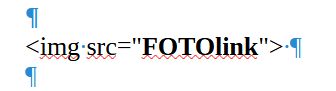Freesound Forums
Help me please?
Started January 29th, 2024 · 3 replies · Latest reply by klankbeeld 9 months, 4 weeks ago
I've observed that some users include photos in their sound descriptions. I'd like to do the same, showcasing my field recording setups and locations. Could someone guide me on the preferred method for adding a photo to a sound description? Thanks in advance!
Hey.
Standard HTML will work. You have to make sure you're using a direct image link which will look like the following...
https://website.com/image123xyz.jpg
To get one, you need to upload the image to a hosting site like Imgur.com for example
A link that doesn't end in the image format .jpg .png etc is wrong and will just point to a webpage, not an image. Also, the url needs to start with https:// (http links without the "s" will be rejected automatically because it's not secure)
You then use the IMG code in the description text entry box...
<*img src="https://website.com/image123xyz.jpg"*>
(remove the asterisks *)
Hope this helps
I am the thing that goes bump in the night...
Freesound Housekeeper