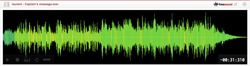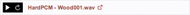10 seconds of 'green noise', allegedly. Formed using Audacity, and taking advice from a Youtube video! http://www.youtube.com/watch?v=P9wBZdkMhyo
Type
Wave (.wav)
Duration
0:10.000
File size
861.4 KB
Sample rate
44100.0 Hz
Bit depth
16 bit
Channels
Mono
Comments
1 year, 3 months ago
Oh i see, ok leave it here. 👍
The youtube page is not mine, so I guess you could consult with
skoriaradioattiva to post it there as well. Yes it may be of use to someone else. As I have hearing loss and severe tinnitus, sounds are not a hobby of mine. I don't even have Audacity on this computer. I bought a bass guitar last year, but I found that some notes sound the same as their neighbors!!!
I prefer radio control models, and kite flying, even at the age of 70. Thanks for your reply though. 🙂
Best regards, Peter.
1 year, 3 months ago
@hear-no-elvis, I was referring to the Equalization preset the author used in http://www.youtube.com/watch?v=P9wBZdkMhyo. The presenter is using the predefined "acoustic" preset to convert the white noise into green noise, but in newer versions of Audacity, there is no such preset, so I thought I could offer a workaround to those who ended up on this page and are curious.
Of course, feel free to let me know if you prefer I move my comment to the YouTube page instead.
1 year, 3 months ago
Please delete your message from my account page. I've no idea what it means.
Thanx
1 year, 3 months ago
It seems the acoustic preset was removed starting with Audacity 1.3.13, and the "Equalization" effect has been replaced with the "Filter Curve EQ" effect as of Audacity 2.3.3. Luckily, I found a way to workaround the missing preset by putting the contents below into a text editor and saving a new .txt file:
FilterCurve:f0="30" f1="31" f2="50" f3="63" f4="70" f5="100" f6="125" f7="200" f8="250" f9="300" f10="400" f11="500" f12="600" f13="700" f14="800" f15="900" f16="1000" f17="2000" f18="3000" f19="4000" f20="5000" f21="6000" f22="7000" f23="8000" f24="9000" f25="10000" f26="15000" f27="16000" FilterLength="8191" InterpolateLin="0" InterpolationMethod="B-spline" v0="-20" v1="-20" v2="-20" v3="5" v4="4.4" v5="3.3" v6="2.5" v7="1.7" v8="0" v9="0" v10="0" v11="0" v12="0" v13="0" v14="0" v15="0" v16="0" v17="0" v18="-1.5" v19="-2.5" v20="-3.3" v21="-4" v22="-4.5" v23="-5" v24="-10" v25="-15" v26="-20" v27="-20"
The new .txt file can then be imported from the "Filter Curve EQ" effect dialog, which will load the acoustic equalization configuration from Audacity versions older than 1.3.13.